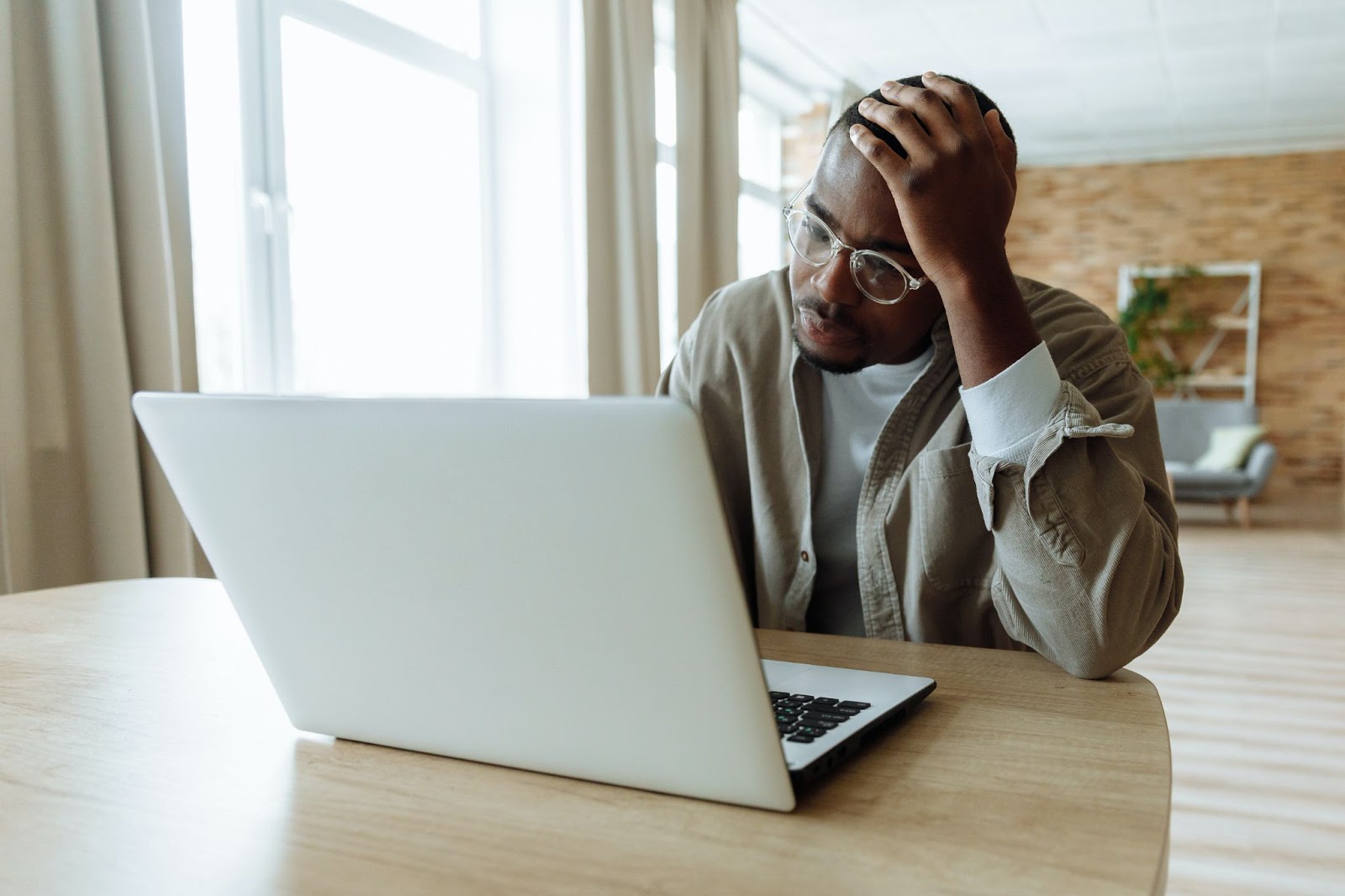Clean Up Your Cluttered Computer
Over time, computers can become cluttered with files. Many of us ignore this digital clutter, because unlike physical clutter, you can hide it more easily from other people. However, these cluttered computer files can be just as damaging to our productivity as a messy desk. Below are some of the telltale signs that it could be time to declutter your computer, as well as how to declutter your PC.
Signs you need to declutter up your computer…
Slow loading times
Too many files on a computer hard drive will cause the computer to load more slowly. This is particularly the case once a computer hard drive reaches 95% capacity, at which point there may be no space to store temporary files. Decluttering your PC could help to speed it up.
Error messages
You could also start to see more error messages appearing once your computer starts running out of disk space. Windows computers typically come up with a ‘low disk space’ error. On Mac, error messages like ‘the scratch disks are full’ may appear, which you can find out more information about here. Decluttering your computer may help to get rid of these error messages.
Messy folder systems
It’s not just the amount of files which can cause clutter. If files aren’t correctly organised, it may also contribute to your computer feeling cluttered. If you spend ages scrolling through files to find the correct document, this may be something that you need to fix. On top of getting rid of files, it could be time to reorganise them, so that you’re more easily able to find what you’re looking for.
How to declutter your computer
Uninstall unused programs
Unused software could be taking up a lot of disk space. Consider using an uninstaller to identify software on your computer that you don’t use or need. Don’t just delete icons on your desktop as this won’t get rid of the programs themselves.
Deleted downloaded files
While there may be some downloaded files you want to keep, many of us have download folders full of documents and images that we have no need for. Consider clearing out your downloaded files to help free up space.
Clear out your cache
Every site you visit stores data in your cache, which is designed to help make that website load faster the next time you visit it. However, this data has to be stored on your hard drive, which can take up valuable disk space over time, eventually doing more harm than good. Consider clearing out your cache occasionally to free up space.
Remove video files you don’t need
Video files take up huge amounts of space. Consider removing any video files that you don’t need – particularly big files like movies you’ve downloaded, but never watch.
Improve your folder system
A good folder system can help you to more easily identify files. Instead of having to scroll through hundreds of files in a single folder, consider creating sub-folders to more easily access files you need. It’s up to you as to how you arrange files – it could be by date, letter or some other category. While improving your folder system, take the time to relocate stray files and delete any files you don’t need.
Close a few tabs
Having lots of tabs open will slow down your browser and you’ll likely find it harder to locate the right tab when you need it. Consider whether you really need all these tabs open – it may be more productive to bookmark tabs you may revisit or store hyperlinks somewhere.
- Navigating Pregnancy as a Teen: Tips for a Healthy and Happy Journey - July 23, 2025
- What Does It Take to Start the Best Possible Relationship With Your New Dog? - July 23, 2025
- You Deserve To Take Care Of Yourself And Your Needs - July 20, 2025