Microsoft Office 365: Travel on The Go with OneNote
Microsoft Office 365 is more than your average tool. One thing that is really handy is OneNote Travel Planner. I am not a traveler but now that Cooper is getting older and starting school I am creating a bucket list of places I would like to take him. I live in the Midwest and let me tell you, for me, there isn’t anything that exciting within driving distance. So if I am getting on a plane I am going somewhere worth the travel.
This is a sponsored post from One2One Network and Microsoft Office 365. All opinions stated are my own.
Microsoft Office 365
- The latest and most complete set of Office applications: Word, Excel, PowerPoint, OneNote, Outlook, Publisher and Access.
- One license for the entire household to use Office on up to five devices, including Windows tablets, PCs or Macs, and get Office on Demand from any Internet-connected PC.
- An additional 20 GB of SkyDrive cloud storage, nearly three times the amount available with a free SkyDrive account.
- 60 free Skype world calling minutes per month to call mobile phones, landlines or PCs around the world.
- Future upgrades, so you always use the latest time-saving technology.
- Automatic save to SkyDrive, so your documents — and even your personal settings — are always available from virtually anywhere and on your favorite devices
OneNote Travel Planner
Planning is the key to any successful trip. The OneNote Travel Planner if filled with tips from Travel + Leisure to help you along the way. It’s is very well organized to make planning easy with helpful tabs that that walks you step by step through your planning process.
- Top 10 Places– Gives you an great list of potential destinations
- Research– Here is where you can list the hotels your considering
- Schedule– Great tool to help you plan a day to day itinerary
- Reserve– Keep track of flight information
- Budget– Keep track of your vacation expenses easily so you can quickly adjust if needed
- Pack– Make a list, and check it twice, of everything you and the family needs while on vacation
- Remember– Make your final departure check lists to make sure you have turned off lights or grabbed the passports
- Journal– Keep a journal of your trip so you can keep the memories alive
- Photos– Import your photos so you have your entire trip in one location
Trip Planning
Sometime next year I would love to take Cooper to Florida. Hubby and I were there this past March and loved Tampa. It’s only an hour away from Orlando. So my goal would be to take him to Disneyland in Orlando, LegoLand (south of Orland0) and then Busch Gardens in Tampa to end our trip. This isn’t going to be a very budget friendly trip so I have to have it planned out right and know exactly what our costs might be. The travel template can be customized in any way you need it to work for you.
I started with the research tab and added some hotel and flight information there. This way I can keep checking as months go by and I won’t forget what places I liked. I am pretty sure I know what airline I will be taking it’s just a matter of booking it when the time is right.
I am the planner of sorts, so once we get there I need to have a schedule of planned events. So on the schedule tab I put in what I would like to do daily while we are there so we make sure to budge out time wisely. I have pretty much designated the flight day to travel and relaxation. Day 2 looks like it will be packed with Disney madness, Day 3 Universal Studios, Day 4 LegoLand, and Day 5-7 back to Tampa for Busch Gardens and fun.
The budget tab will be pretty helpful once I know when we are going and exactly what things are going to cost me. This trip may be year or two away yet but at least with OneNote Travel Planner it might make it a bit easier to plan.
I was also able to create a To Do List that will help me prepare for everything I need before I even go. Two of those will be new luggage and bathing suit! There are so many checklists that could be created yet. This planner is so simple to use and I love I can access it from anywhere.
Here are just some of the others ways OneNote can be a lifesaver:
- Reference Your Notes: Once all your research and planning details are in OneNote, it’s easy to recall a particular detail at any given moment. Use Instant Search in the bar on the top right to recall anything you’ve ever put in OneNote.
- Turn Online Research into Plans: Clip and save information from the web with the “Send to OneNote” tool. As you make reservations, clip screenshots and send web pages or entire documents directly to sections of your notebook, no printer needed! You can also scan into OneNote critical information that you might need on your trip, such as passports, medication labels or immunization records. This will ensure they are available even if the originals are lost or stolen.
- Move With Your Notes On-the-Go: Save your notebook to SkyDrive, and access it on your mobile phone or in the browser with the OneNote Web App. Once in the cloud, you’ll be able to access your information across your favorite devices — including your Windows PC, tablet, or Windows Phone. Windows 8 tablets are the perfect travel companion for travelers to check their plans and itineraries from wherever they are. There are plenty of Windows 8 PCs to choose from to make sure you’re getting the one that works for you.
- Let Excel & OneNote Work Together for You: With OneNote 2013, you can create and import an Excel vacation budget spreadsheet right into your notebook. What’s better is that when you edit that spreadsheet in OneNote, it will update the original Excel spreadsheet at the same time. It also supports formatting for data sorting, cell shading and header rows within table cells so you can make your information both beautiful and functional.
- Collaborate with Family & Friends via SkyDrive: Give your friends and family access to your travel notebook on SkyDrive so they can add their own travel tips or advise, and keep track of your itinerary. You can even see where others make changes and revisions throughout your notebook with OneNote 2013 identity profiles. Each authors’ initials are marked next to their work for better collaboration!
OneNote Organization
OneNote has many uses. They have a planner for recipes, DIY Project, and weddings. Busy Moms OneNote is one program you don’t want to go without.
- From Old Bones to New Beginnings: Mastering the Older Home Buying Process - April 28, 2025
- Quick Tips for a Healthier Home - April 25, 2025
- 5 Ways To Build And Maintain Healthy Habits - April 23, 2025
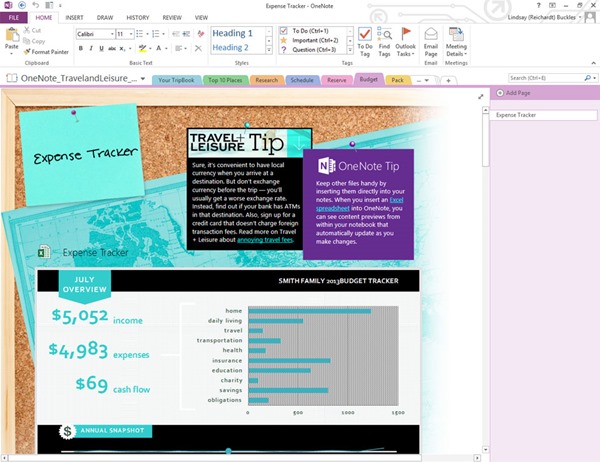


Well said about the learning modules. I truly understand about your learners. I also found something interesting over here which really satisfied more than 12000+ certified professionals who gain training through here.
Visit here
The information on this eventually hits the best ever information in the market. You are one of the best supportive for the required content whenever required. However, your value experience into the relevant topic is on top-priority basis. I also read tremendous and eye-catching articles over here. Just Visit Hereand get evolved with more enhanced content.
Well you provide one of the authenticate information till now, I was waiting for the same since a long time and I found your help in regards to the topic I was searching for.
Just Visit Hereand get evolved with more enhanced content.