Tools to Make Your Day Your Day More Productive
Productivity can now easily be enhanced with new applications being released every now and then. This is because these apps are time saving and help in increasing work output by simplifying processes and procedures, and thus prevent users from groping in the dark or wasting time finding solutions for simple jobs on computers. The following is a list of twelve of the latest apps.
prevent users from groping in the dark or wasting time finding solutions for simple jobs on computers. The following is a list of twelve of the latest apps.
This is a free computer app that eases IM chat with different clients and friends on different networks from a single location. Thus, you no longer need multiple Instant messaging features like Google talk, MSN Messenger, Yahoo messenger and so on, since Pidgin will be able to handle all the contacts on all these networks.
Jing
Jing is another free computer app that facilitates the making of a video, or taking pictures of anything that is displayed on the computer screen. Online conversations can now have a pictorial aspect and screenshots of the monitor can be shared with other people. This is a big plus for all those who need to spend a lot of time understanding client requirements and then passing them on to their teams-now the screenshot of client conversations can be passed on to the team.
RescueTime
RescueTime is a great time saving app. It keeps track and maintains a record of all the frequently visited sites, the time spent on each and thus helps to see how much time is spent on unproductive activities and on social networking sites etc. Seeing the statistics in front of you on the screen serves as a great eye opener and helps cut down time spent on wasteful online activities.
Google Web Accelerator
In many places web browsing becomes slow due to the internet speed available. This means having to wait patiently for file and page downloads and browsing takes much longer, and leads to wasted time and effort. This problem can be resolved by downloading the Google Web Accelerator that really speeds up the web and what previously took a few minutes gets done in a few seconds.
LeechBlock
LeechBlock is another app that is actually a Firefox extension which will block all sites that waste time. It allows specifying six sets of sites, asks for the time of the day when they should be blocked and for how much time. It also keeps track of the time spent on the blocked sites. This is extremely helpful in raising productivity, since wasteful online browsing can be stopped during working hours and a lot more can be accomplished when the focus is only on work and not on multiple sites.
The biggest disadvantage of the internet is the abundance of information available and the numerous sites offering distractions particularly at work hours. It is so easy to get carried away and spend hours of precious, high-output time on social networking cites, sports and games sites and other similar sites. TimeDoctor is an advanced time tracking app that will help to keep track of the time being spent on each of these distracting sites.
Todoist is a great app that is a substitute for the paper to do lists made by many people to remember all the tasks that had to be accomplished in a day. Todoist is the online to do list and task manger rolled into one that comes free of cost. It also helps to place due dates and prioritize tasks so that there is a list of jobs needing attention sooner than the others.
Toggl
When time saving is the biggest requirement to enhance productivity and keeping track of time spent on each online job or assignment becomes crucial, Toggl comes in handy which starts clocking your time with a single click and provides details through reports. It is helpful for lawyers, consultants and other freelancers who charge by the hour and need to clock the time spent on a particular client or task.
Simply Note Application
Simply Note Application is the perfect substitute for pen and paper since it allows users to take notes, make lists, jot down points and thoughts, ideas and anything that needs to be remembered. This list can be accessed anywhere, anytime and from any computer, smart phone or web browser.
MindMeister is a mind mapping app that allows brainstorming sessions across the globe. It helps to coordinate with clients and customers, team mates and colleagues, irrespective of place and distance. It helps to create real time mind maps and any changes made by any person can be visible to all the other team members.
This is a Guest Post by Neil Jones, head of marketing for eMobileScan. One of Europes leading providers of handheld computers including the Symbol MC55 and Datalogic Memor
- Take Charge of Your Life With These Helpful Tips - June 20, 2025
- Choosing A Car That Will Stand The Test Of Time - June 20, 2025
- 5 Habits of People Who Always Have A Clean Home - June 20, 2025


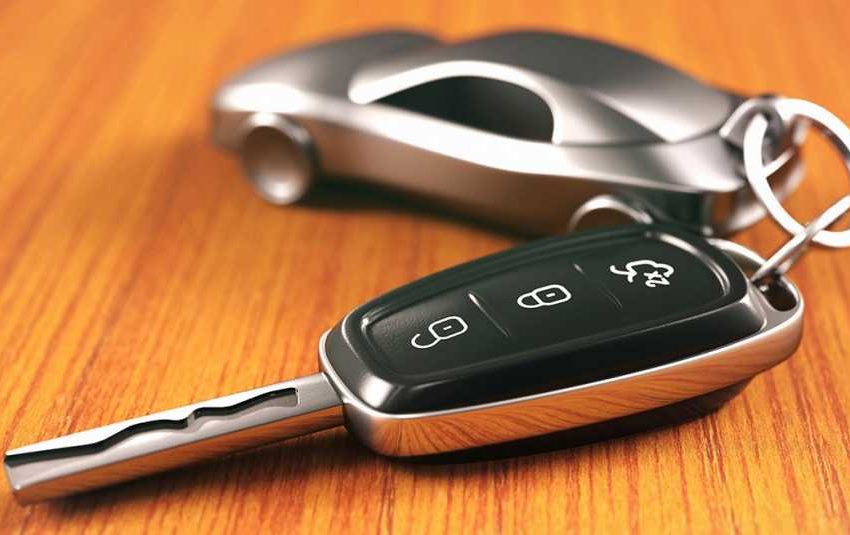
Hi Karla,
Your post offers lots of great tools to use technology to become more effective. Good job of describing the benefits of each and offering a few that are similar so we can compare them. We can also learn more about them with the links you have provided.
I always like to see what’s available to save me time and get me more organized so I really enjoyed your post and will refer back to the tools you are showcasing.
I have one suggestion though. You might want to have the websites for the recommended tools open in a separate window, a choice you can make when you input the link to their site in your blog post, so that your blog site remains open and still easily accessible by your visitor.
Thanks for the value you offer here!
Dawn and (Dave)
Hi Karla,
Thanks for sharing all these time saving apps. The one that resonates most with me is Google Accelerator. I get really frustrated when some sites take a long time to load.
I am not interested in doing any instant messaging and chatting. My time on the computer is spent reading and responding to emails, writing articles and blog posts and reading and commenting on blogs in TSA and in my professional organizations, and sometimes searching for something or adding something to my web sites. I don’t like to be suddenly interrupted by an instant message. I prefer receiving an email and responding when I have a moment.
But I do like to be familiar with what is available because my needs change at different points and something I don’t need right now might become important later.
Thanks.
Erica
Hi Karla,
Productivity tools are extremely sought after because it always seems that there’s so much to do and so little time. I especially appreciate those that help keep me on track, such as the Time Doctor. And, anything that will speed up a process is welcome too Thanks for sharing, they all sound perfect for getting the job done. I’m going to try Google Web Accelerator right now.
Thanks for sharing, they all sound perfect for getting the job done. I’m going to try Google Web Accelerator right now.
Dena
This is cool! I hadn’t even heard of most of them before! Time Doctor and Simply Note are two I am going to look into.
Willena Flewelling
Hey Karla,
Loved this article on some very cool productivity apps available for your computer. Always looking for new ways to increase productivity in my own business and I can see where some of these apps may be able to help do just that. I believe that I will start with the Google Web Accelerator and then maybe I’ll try a couple of the other ones as well.
Thanks for sharing this Karla,
Kevin
Great list of time saving apps!! I have heard of most of these apps and I’m excited to try out the ones I hadn’t heard of. Tracking our online activities and time spent on various sites is a great way to identify where you are wasting time.
Thanks Karla!
Wendy